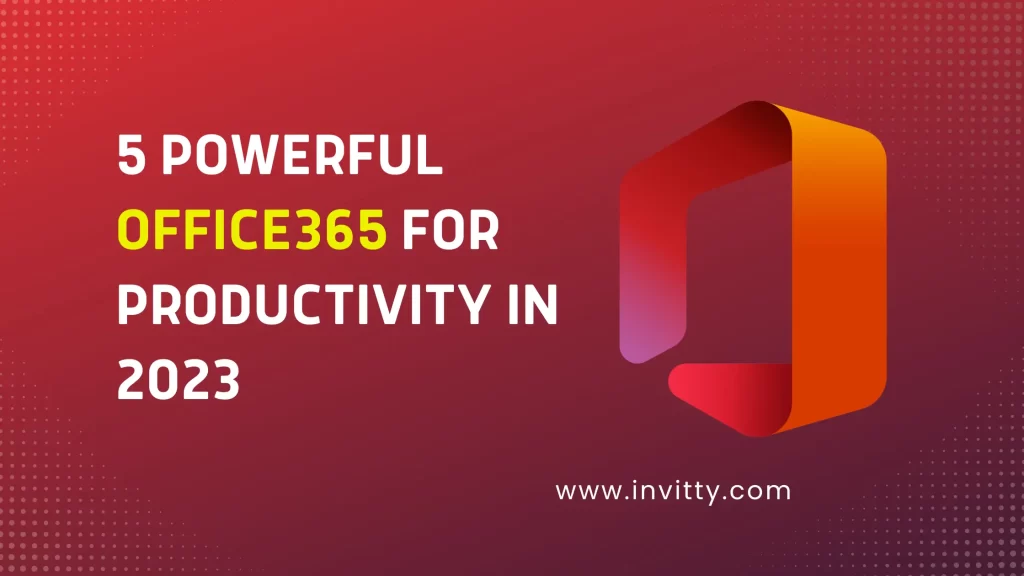Office365 is a cloud-based suite of productivity applications developed by Microsoft. It includes various applications, such as Word, Excel, PowerPoint, Outlook, and OneDrive, among others. Office365 offers several variants, each tailored to specific needs and requirements. In this article, we will discuss the different variants of Office365 and their uses.
Office 365 Business Essentials
Office365 Business Essentials is designed for small businesses that need basic productivity tools. It includes email, online meetings, file storage, and sharing. With Business Essentials, you get access to the following applications:
Exchange Online: It provides email and calendar services that can be accessed from anywhere.
OneDrive for Business: OneDrive provides secure cloud storage and file sharing.
SharePoint Online: It provides team sites to store and share files and information.
Microsoft Teams: It is a collaboration platform that allows you to chat, make audio and video calls, and host online meetings.
Yammer: It is a social network for businesses that allows employees to connect, collaborate, and share information.
Office Online: It is a web-based version of Microsoft Office that allows you to create and edit Word, Excel, PowerPoint, and OneNote documents from any device.
Office365 Business is designed for small to medium-sized businesses that need advanced productivity tools. It includes the applications in Business Essentials, as well as desktop versions of the Office applications. With Business, you get access to the following applications:
Word: It is a word processor that allows you to create and edit documents.
Excel: It is a spreadsheet program that allows you to create and analyze data.
PowerPoint: It is a presentation program that allows you to create and present slideshows.
Outlook: It is an email and calendar application that allows you to manage your email and schedule.
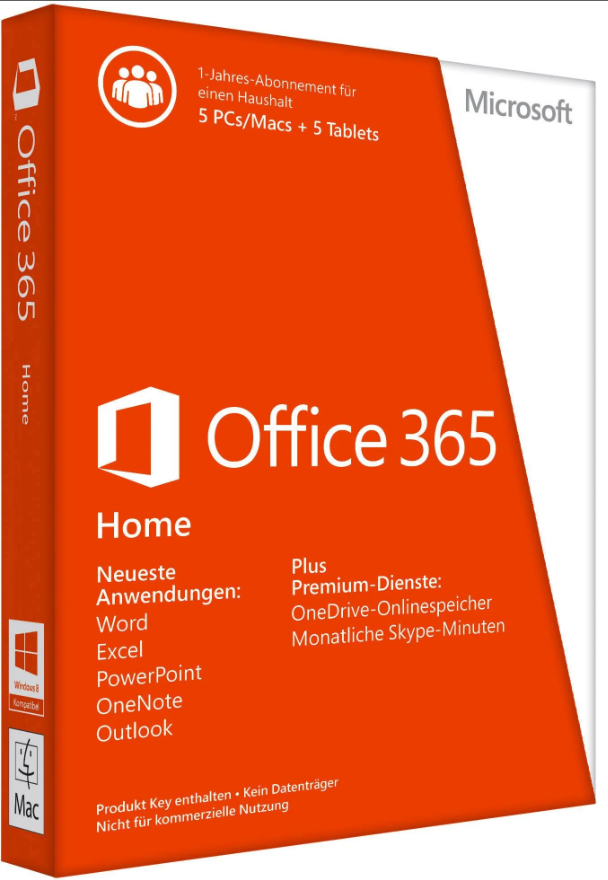
Office 365 Business Premium
Office 365 Business Premium is designed for small to medium-sized businesses that need advanced productivity tools and security features. It includes the applications in Business, as well as additional security features and device management capabilities. With Business Premium, you get access to the following applications:
Share point, Excel, Word, Power point, Outlook, Yammer, Microsoft Teams, One drive and more.
Click Here to learn more about : Office365 Premium
Features of Office365 variants
Office 365 variants come with different features that cater to various business requirements. Let’s look at the features of the most popular variants of Office 365.

Office365 Business Essentials:
- Email and Calendar: Business Essentials includes Exchange Online, which provides a professional email address for your business, calendar, and contacts.
- Cloud Storage: OneDrive for Business offers 1 TB of secure cloud storage per user for storing and sharing files and documents.
- Team Sites: SharePoint Online provides a central location for storing and sharing team files and information.
- Collaboration: Microsoft Teams enables users to work together, chat, share files, and have online meetings.
- Social Networking: Yammer is a social networking platform for businesses that allows employees to connect and collaborate.
Office365 Business:
- Desktop Applications: Office 365 Business includes the latest desktop versions of Word, Excel, PowerPoint, Outlook, and OneNote.
- Cloud Storage: OneDrive for Business offers 1 TB of secure cloud storage per user for storing and sharing files and documents.
- Email and Calendar: Business includes Exchange Online, which provides a professional email address for your business, calendar, and contacts.
Office365 Business Premium:
- Desktop Applications: Office 365 Business Premium includes the latest desktop versions of Word, Excel, PowerPoint, Outlook, and OneNote.
- Cloud Storage: OneDrive for Business offers 1 TB of secure cloud storage per user for storing and sharing files and documents.
- Email and Calendar: Business Premium includes Exchange Online, which provides a professional email address for your business, calendar, and contacts.
- Collaboration: Microsoft Teams enables users to work together, chat, share files, and have online meetings.
- Social Networking: Yammer is a social networking platform for businesses that allows employees to connect and collaborate.
- Advanced Security: Business Premium includes advanced security features such as threat protection, data loss prevention, and mobile device management.
Office365 Enterprise E1:
- Email and Calendar: Enterprise E1 includes Exchange Online, which provides a professional email address for your business, calendar, and contacts.
- Cloud Storage: OneDrive for Business offers 1 TB of secure cloud storage per user for storing and sharing files and documents.
- Team Sites: SharePoint Online provides a central location for storing and sharing team files and information.
- Collaboration: Microsoft Teams enables users to work together, chat, share files, and have online meetings.
- Social Networking: Yammer is a social networking platform for businesses that allows employees to connect and collaborate.
- Advanced Security: Enterprise E1 includes advanced security features such as threat protection, data loss prevention, and mobile device management.

Office365 Enterprise E3:
- Desktop Applications: Office 365 Enterprise E3 includes the latest desktop versions of Word, Excel, PowerPoint, Outlook, and OneNote.
- Cloud Storage: OneDrive for Business offers 1 TB of secure cloud storage per user for storing and sharing files and documents.
- Email and Calendar: Enterprise E3 includes Exchange Online, which provides a professional email address for your business, calendar, and contacts.
- Collaboration: Microsoft Teams enables users to work together, chat, share files, and have online meetings.
- Social Networking: Yammer is a social networking platform for businesses that allows employees to connect and collaborate.
- Advanced Security: Enterprise E3 includes advanced security features such as threat protection, data loss prevention, and mobile device management.
In addition to the above features, Office365 variants come with other benefits such as automatic software updates, customer support, and compatibility with different devices and operating systems. The variants are also scalable, meaning businesses can add or remove users depending on their needs.
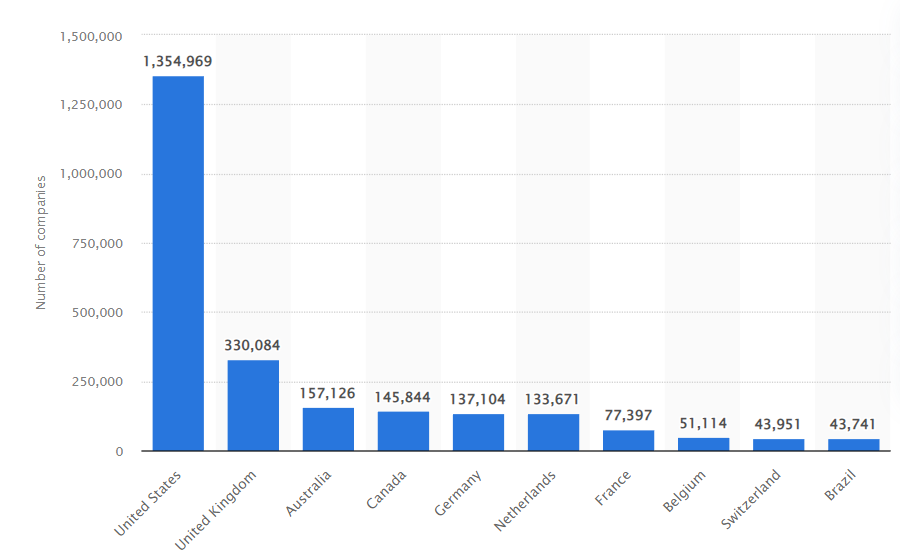
Office365 is a suite of cloud-based applications that offers various productivity tools, communication solutions, and collaboration capabilities. With a range of variants available, businesses, home users, and office users have a range of options to choose from, each catering to their specific needs.
Office 365 is used by over a million companies worldwide, with 145,844 customers in the United States alone using the office suite software. Office 365 is the brand name used by Microsoft for a group of software applications providing productivity related services to its subscribers. Office 365 applications include Outlook, OneDrive, Word, Excel, PowerPoint, OneNote, SharePoint and Microsoft Teams. The consumer and small business plans of Office 365 were renamed as Microsoft 365 on 21 April, 2020.
The efficient Office365 variants that businesses, home users, and office users can use to increase their productivity and enhance their work environment.
- Office 365 Business Essentials
Office 365 Business Essentials is an excellent variant for businesses that require email, file storage, and collaboration capabilities. It offers business-class email with 50 GB mailbox per user, 1 TB of OneDrive storage, and online versions of Office applications. This variant also includes Skype for Business, allowing for instant messaging and video conferencing, and Microsoft Teams, which allows users to collaborate in real-time, share files, and hold online meetings.
Additionally, this variant offers data security, compliance, and privacy capabilities, making it an ideal solution for small to medium-sized businesses.
- Office365 Business
Office 365 Business is an excellent variant for businesses that require desktop applications, email, and file storage capabilities. This variant includes the latest versions of Office desktop applications, such as Word, Excel, PowerPoint, and Outlook. It also offers 1 TB of OneDrive storage and business-class email with 50 GB mailbox per user.
This variant also includes Skype for Business, allowing for instant messaging and video conferencing, and Microsoft Teams, which allows users to collaborate in real-time, share files, and hold online meetings. Businesses that require advanced security and compliance features can upgrade to Office 365 Business Premium.
- Office365 Business Premium
Office 365 Business Premium is an excellent variant for businesses that require desktop applications, email, file storage, collaboration, social networking, and advanced security capabilities. This variant includes the latest versions of Office desktop applications, such as Word, Excel, PowerPoint, and Outlook. It also offers 1 TB of OneDrive storage and business-class email with 50 GB mailbox per user.
In addition to the capabilities offered in Office 365 Business, this variant includes Microsoft Teams, allowing for real-time collaboration and online meetings. It also includes Yammer, a social networking platform that allows employees to connect and collaborate. Businesses that require advanced security and compliance features can benefit from the advanced security capabilities such as threat protection, data loss prevention, and mobile device management.
- Office365 Home
Office 365 Home is an excellent variant for home users that require productivity tools and file storage capabilities. This variant includes the latest versions of Office desktop applications, such as Word, Excel, PowerPoint, and Outlook. It also offers 1 TB of OneDrive storage, allowing for easy file sharing and storage.
Additionally, this variant offers access to Office mobile applications, which can be used on iOS and Android devices. This means that home users can access their files and productivity tools while on the go.
- Office 365 Personal
Office 365 Personal is an excellent variant for individuals that require productivity tools and file storage capabilities. This variant includes the latest versions of Office desktop applications, such as Word, Excel, PowerPoint, and Outlook. It also offers 1 TB of OneDrive storage, allowing for easy file sharing and storage.
This variant also includes access to Office mobile applications, which can be used on iOS and Android devices, making it a great solution for individuals who require productivity tools on the go.
In conclusion, choosing the right Office 365 variant is essential for businesses, home users, and office users. Each variant offers different capabilities and features, so it is important to assess your requirements before making a decision. Whether you need email, desktop applications, file storage, collaboration capabilities, or advanced security features office365 is the right choice to make for your business to flourish.
Checkout the Pricing for Office365 renewal and new pack best price in india : Office 365