Ransomware is a type of malicious software that encrypts the victim’s files and demands payment in exchange for the decryption key. In recent years, ransomware has become one of the most significant threats to individuals and organizations, causing significant financial losses and disrupting critical operations. The leading causes of ransomware infections were spam and phishing emails, followed by poor user practices and a lack of cyber security training.
To protect yourself from ransomware, you need to take several essential security measures:
Keep software up-to-date:
Keeping your operating system, applications, and antivirus software up-to-date is critical in protecting your device from malware, including ransomware. Software updates often contain patches for vulnerabilities that can be exploited by attackers.
Use strong passwords and MFA:
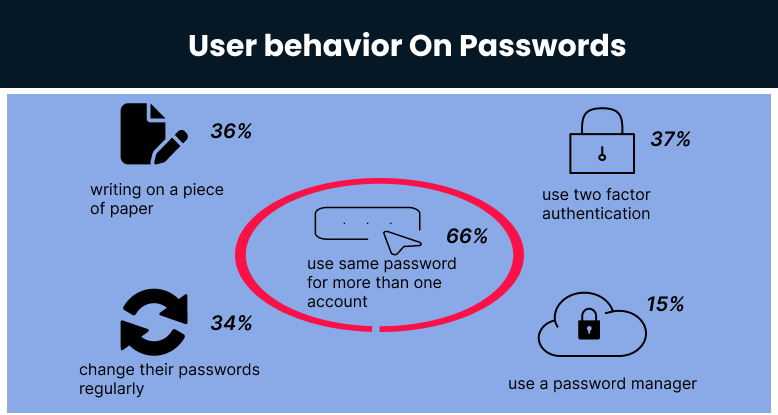
A strong password is the first line of defense against cyberattacks. Make sure to use a unique password for each online account and consider using multi-factor authentication, which adds an extra layer of security. Unique passwords are strong but password-less authentication is the new trend used by most organizations which act as a strong layer of security, there is no need to remember your password and change it frequently. Often password authentication involves Biometrics authentication, Magic link via Email authentication, and Multi-factor authentication methods.

Beware of phishing emails:

Phishing emails are a common tactic used by cybercriminals to distribute ransomware. Be cautious when receiving emails from unknown senders, and don’t click on suspicious links or attachments. Phishing is common click baits used by hackers to steal data or confidential information from your system.
Use antivirus software and keep it updated:
Keeping your operating system, applications, and antivirus software up-to-date with important files is crucial in the event of a ransomware attack. If you have a backup of your files, you won’t need to pay a ransom to recover your data. Keep backup copies in a secure location, such as an external hard drive or cloud-based service, that is not connected to your computer. Installing and regularly updating antivirus software is essential in protecting your device from malware, including ransomware. Antivirus software will scan your device for threats and remove them if detected.
Disable macros in Office files from untrusted sources:
Macros are a common vector for delivering ransomware. To protect yourself, consider disabling macros in Office files from untrusted sources or verifying the source before enabling macros.
Don’t download and install software from untrusted sources:
Downloading and installing software from untrusted sources is a risky practice that can result in your device being infected with malware, including ransomware. Make sure to download software only from reputable sources.
Regular System Backup and Restore
A backup system contains at least one copy of all data considered worth saving. The data storage requirements can be large. An information repository model may be used to provide structure to this storage. We are partnered with Veritas Backup solution for extreme Ransomware protection.
Regularly scan your system for vulnerabilities:
Regularly scanning your system for vulnerabilities is a critical step in preventing a ransomware attack. Use a vulnerability scanner to identify and address any vulnerabilities in your system.
In conclusion, protecting yourself from ransomware requires a multi-layered approach. By taking these essential security measures, you can reduce the risk of falling victim to a ransomware attack. Remember to keep your software up-to-date, regularly backup important files, use strong passwords and multi-factor authentication, be aware of phishing emails, use antivirus software, disable macros in Office files from untrusted sources, avoid downloading and installing software from untrusted sources, and regularly scan your system for vulnerabilities.
By the above measures, you can protect your system from ransomware attacks, change your passwords frequently and use MFA. Check out the article to know more about preventing cyber attacks. https://invitty.com/how-to-protect-your-company-from-cyber-attacks-2023/
For a free consultation for IT security service in your company contact us anytime- contact@invitty.com or whatsapp or call : 8939335551
